2024 PA Convergence Ruck Map
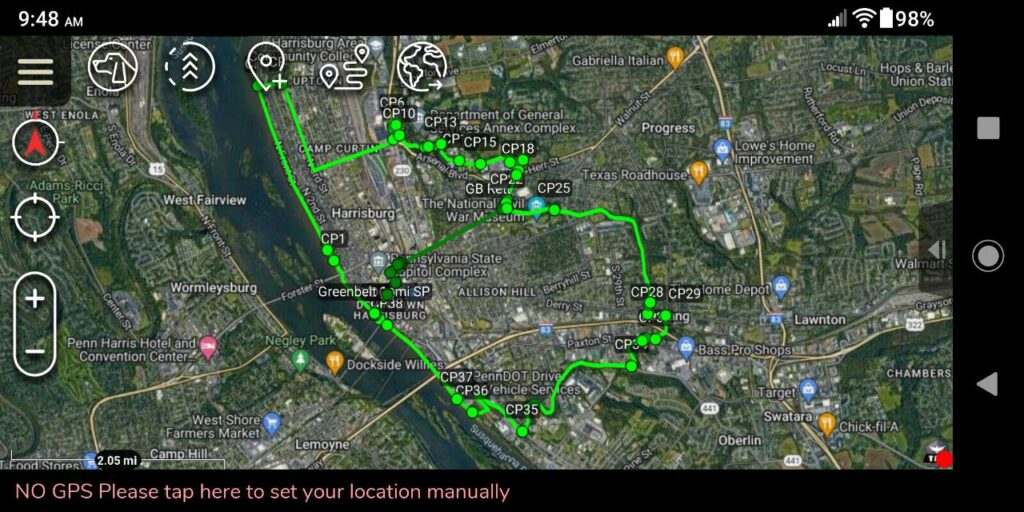
I used an full-featured nav app to create this called ATAK (Jobs’ fanboys may find it as iTAK). Later in the post, I’ll give some install instructions. I’ll be using the app during the ruck, and anyone else using it, and tied in with the server, will be able to see each other.
YOU DON’T NEED TO USE ATAK! If you don’t, here are some tracks that you can import into whatever app you use. Also, I’ll have some paper maps printed out that day if you are so inclined. I’m pretty happy with my testing of the route so far, but would love some feedback if these exports work for you. Feel free to text me at 7 1 7 Three Four Two 9465. Any downloads someone confirms is good I’ll change to green.
First up, the 14 mile route we will be following: (UPDATED WITH DETOUR NEAR PENNDOT BUILDING)
Next, a separate track for an emergency early return route:
Now for the special sauce. ATAK was designed to be used by the military for land (and air and sea) navigation. While we won’t be controlling drones, I’ll be using it to follow the pre-determined route. It can give prompts on when to turn, but unlike google, the route is pre-entered, shareable, and if we all connect to the same server, we can see and track each other.
First install it Android: https://play.google.com/store/search?q=atak
Apple: https://apps.apple.com/us/app/itak/id1561656396
Lots of different maps are available to install if you don’t like the default. I personally like Google hybrid, which you can see at the top. This youtube video is a great tutorial on installing and using maps: https://www.youtube.com/watch?v=ZDIj0O__6uw
Here is the download link directly:
https://github.com/joshuafuller/ATAK-Maps/releases
You can add my gpx routes above after downloading them to your phone. Press the menu button, import, select the file, and import it as a route. Then go back to the menu, routes, click the Greenbelt route, and press the green flag, and you will start on it.
We won’t be using the zero tier vpn to communicate as seen in the video, cause they have a 16 person limit for the free tier. Instead, if you want to see everyone else, I’d like to try connecting to the freetak demo server. CAUTION, it is public, so anyone in the world can see where you are at when connected. I don’t feel its an issue for the convergence, cause we’d probably invite folks to come along anyway. Check out this freetak server connection instructions. You will only need to download the configuration zip file under section 1, and follow section 2’s install instructions. It will connect automatically. 2 other things to note, Press menu, Settings, Device Preferences, My Callsign. Go ahead and put in F3-(your F3 name). Now we can easily see each other on the map, and the chat. Next, press menu, Settings, Network Preferences, TAK Servers, and the checkbox on the right of the FTS official server will enable/disable the connection to the server.
So, this will probably be the most complicated app you’ll ever use. But give it a shot, if you get stuck somewhere, text me at the number above what’s not working for you. Also, I generally don’t stay connected to the server, but I’m happy to join in sometime prior to the ruck to test if you want to reach out.
Blessings on your day – Popo